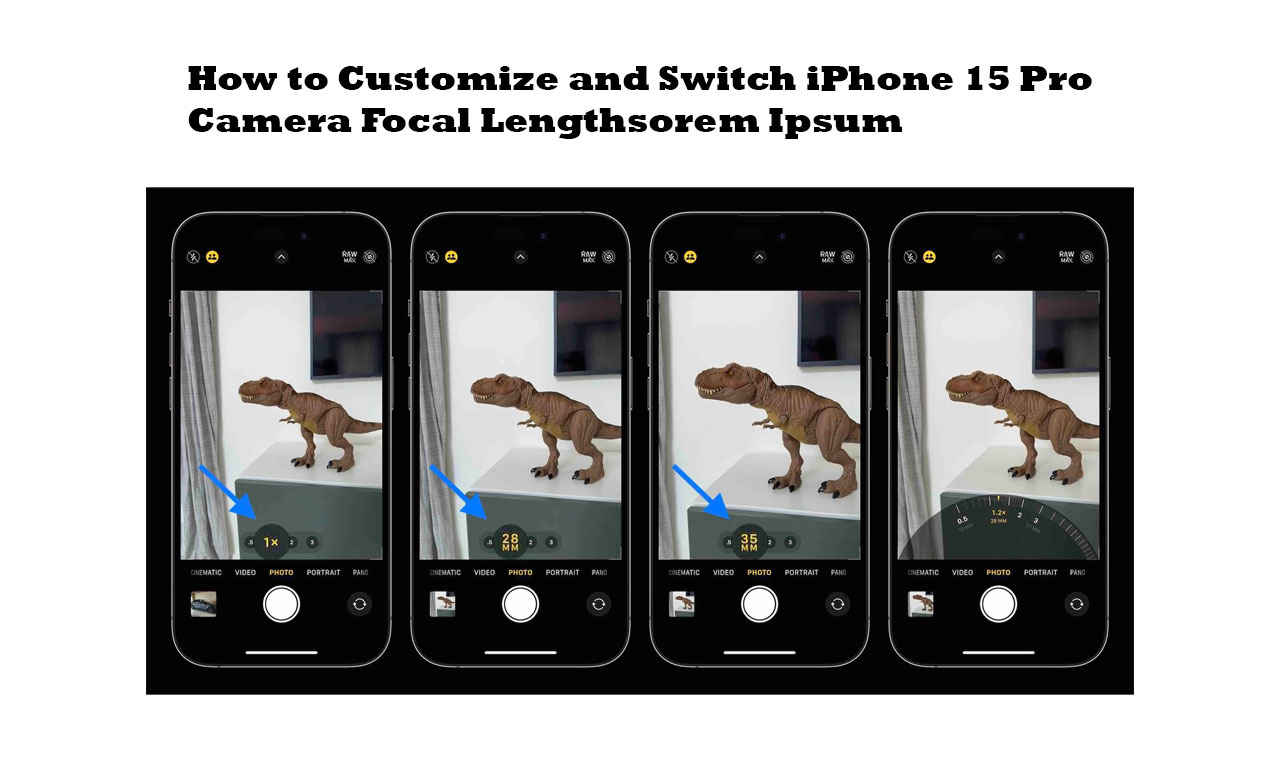
With its advanced camera features, such as the ability to adjust and switch between focal lengths, the iPhone 15 Pro gives photographers a level of freedom never before seen in a camera. This detailed guide will help you get the most out of this feature.
Understanding Focal Lengths
Your photo’s magnification and field of view are determined by the focal length. The various lenses of the iPhone 15 Pro have varying focal lengths.
- Ultra-Wide Lens: Perfect for taking pictures in confined situations and wide-open vistas.
- Broad Lens: Ideal for everyday photography with an organic field of vision.
- Telephoto Lens: Provides optical zoom without sacrificing quality, ideal for close-ups and far-off scenes.
Customizing Focal Lengths
- Launch the Camera app: Open the iPhone 15 Pro’s Camera app.
- Open the Settings: To access further settings, slide up or tap the arrow on the screen.
- Choose Your Lenses: To choose between the telephoto, wide, and ultra-wide lenses, select the lens icon.
- Modify the settings: Adjust the exposure, focus, and ISO settings on each lens to fit the conditions of your shot.
Switching Between Focal Lengths
- Press and Hold the Zoom Buttons: The Camera app has zoom buttons that correspond to the various focus lengths, such as 0.5x, 1x, and 3x. To swiftly switch between lenses, tap these.
- Pinch to Zoom: To easily choose between focal lengths, make a pinch gesture on the screen. As you zoom in or out, the camera will automatically change to the proper lens.
- Manual Selection: To choose a unique zoom level with exact control, tap and hold one of the zoom buttons, then slide.
Using ProRAW and ProRes
ProRAW and ProRes codecs are supported by the iPhone 15 Pro for advanced users, providing more flexibility in post-processing:
- Toggle on Apple ProRAW by going to Settings > Camera > Formats. This makes it possible to take crisp, detailed pictures.
- Toggle on Apple ProRes for video in the same settings menu to enable the format. For editing high-quality videos, this is perfect.
Conclusion
Photographers can capture a wide variety of scenes with accuracy thanks to the iPhone 15 Pro’s customisable and interchangeable focal length feature set. By learning and applying these features, you can improve your photography and take full advantage of the advanced features that the iPhone 15 Pro has to offer.
FAQs
How can I turn the iPhone 15 Pro’s lenses on and off?
The Zoom buttons (0.5x, 1x, and 3x) in the Camera app can be tapped to move between lenses, or you can pinch to zoom.
What advantages do ProRAW and ProRes formats offer?
ProRes offers high-quality video appropriate for professional editing, while ProRAW offers detailed, uncompressed pictures for more editing options.
Is it possible to change the parameters differently for every lens?
Yes, you can use the Camera app to adjust the ISO, focus, exposure, and other settings for each lens.

Leave a Reply