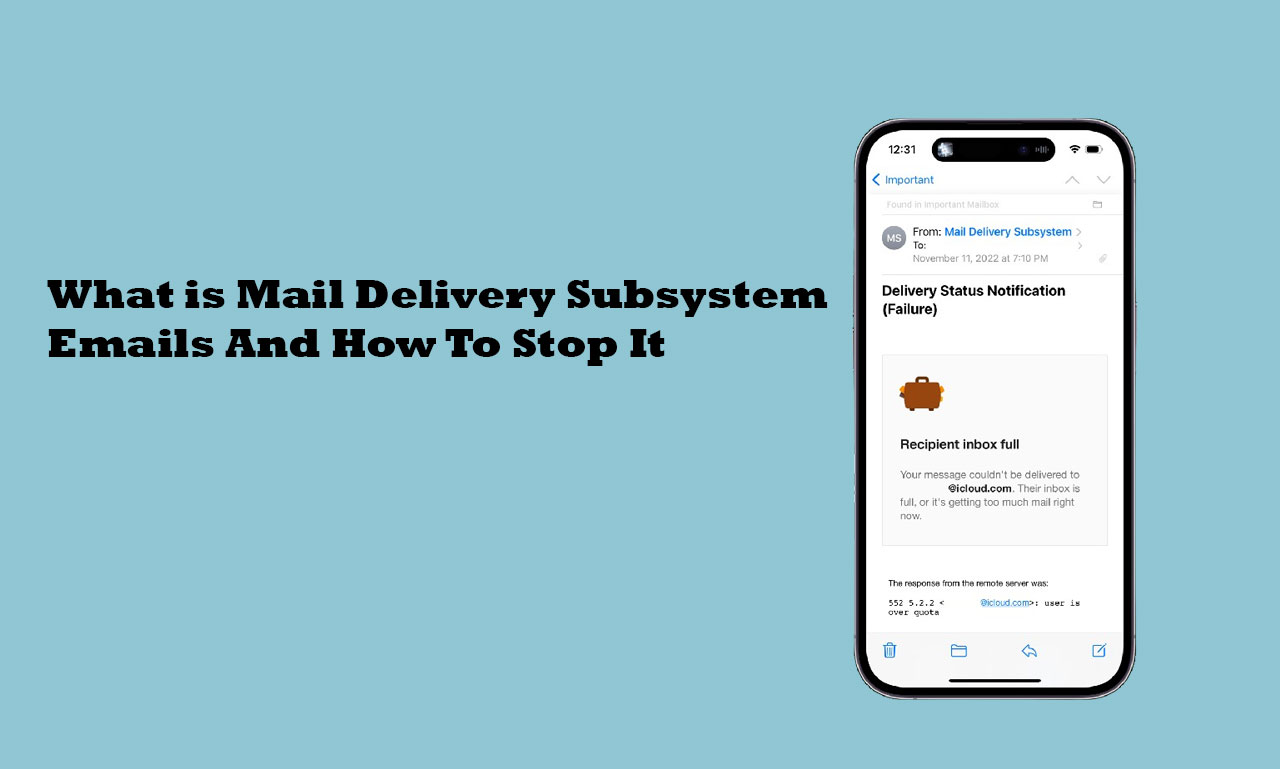
You will discover the meaning of mail delivery systems emails in this post. Additionally, you will discover how to block emails from the mail delivery subsystem.
You might be asking why you keep receiving emails from the Mail Delivery Subsystem.
An email you sent may have “bounced” back to you if you receive mail from a “Mail Delivery Subsystem” with a subject line that reads “Failed Delivery” or something similar.
These automatically generated notifications typically include an explanation for the delivery failure. You might want to unsubscribe from these emails.
You will discover the meaning of mail delivery systems emails in this post. Additionally, you will discover how to block emails from the mail delivery subsystem.
What Is Mail Delivery Subsystem Emails?
Email servers employ the Mail Delivery Subsystem, a computerized mechanism to send alerts and error messages about email delivery.
If you receive an email from the delivery subsystem, it indicates that there was a delivery error on your email.
Usually, the reason for the delivery failure—such as a nonexistent email address, a full inbox, or a temporary problem with the recipient’s server—is disclosed in these emails from the Mail Delivery Subsystem.
How To Stop Receiving Mail Delivery Subsystem Emails.
You might choose to unsubscribe from emails sent by mail delivery systems. To stop it, use the instructions below.
Fix 1: Verify the recipient’s email address
These emails are delivered to you in error. It’s possible that you entered the incorrect email address, which is why your email wasn’t sent.
Verify again that the person’s email address is entered correctly. Typing mistakes of any size can prevent deliveries.
Change the email address and send the message again if it is incorrect.
Fix 2: Check for email bounce notifications
Bounce notifications may occasionally be included in emails sent by the Mail Delivery Subsystem.
These alerts show that the email was rejected by the recipient’s email server.
Check the bounce notification for any specific error codes or messages that may provide you with some insight into the problem.
Get in touch with the receiver if required, and request that they put your email address to their whitelist or give you an other email address.
Fix 3: Check your email delivery methods
Your email-sending behaviors may be the cause of any Mail Delivery Subsystem emails that you frequently receive for many recipients.
Make sure the email server or service you use to send emails is reliable, and stay away from actions that could set off spam filters.
This involves abstaining from using attachments, links, and particular keywords that are frequently connected to spam in excess.
Fix 4: Contact your email service provider
It could be beneficial to get in touch with your email service provider or IT department for more support if you have attempted the aforementioned solutions and are still receiving Mail Delivery Subsystem emails.
They can look into the problem and offer advice tailored to your email configuration.
Conclusion
You can curtail or cease receiving Mail Delivery Subsystem emails for unsuccessful email delivery by adhering to the previously mentioned guidelines.
To avoid receiving emails from the mail delivery subsystem, the trick is to send your emails successfully. We have examined solutions for this problem in this article.
FAQs
How do I stop getting emails from the Mail Delivery Subsystem?
Often called a “bounce-back” or “failure” message, a Mail Delivery Subsystem email is an automated alert that the mail server sends when an email cannot be delivered to the intended recipient. These alerts usually include details regarding the reason(s) for the delivery failure, like an incorrect email address, a full mailbox, or a momentary server problem.

Leave a Reply