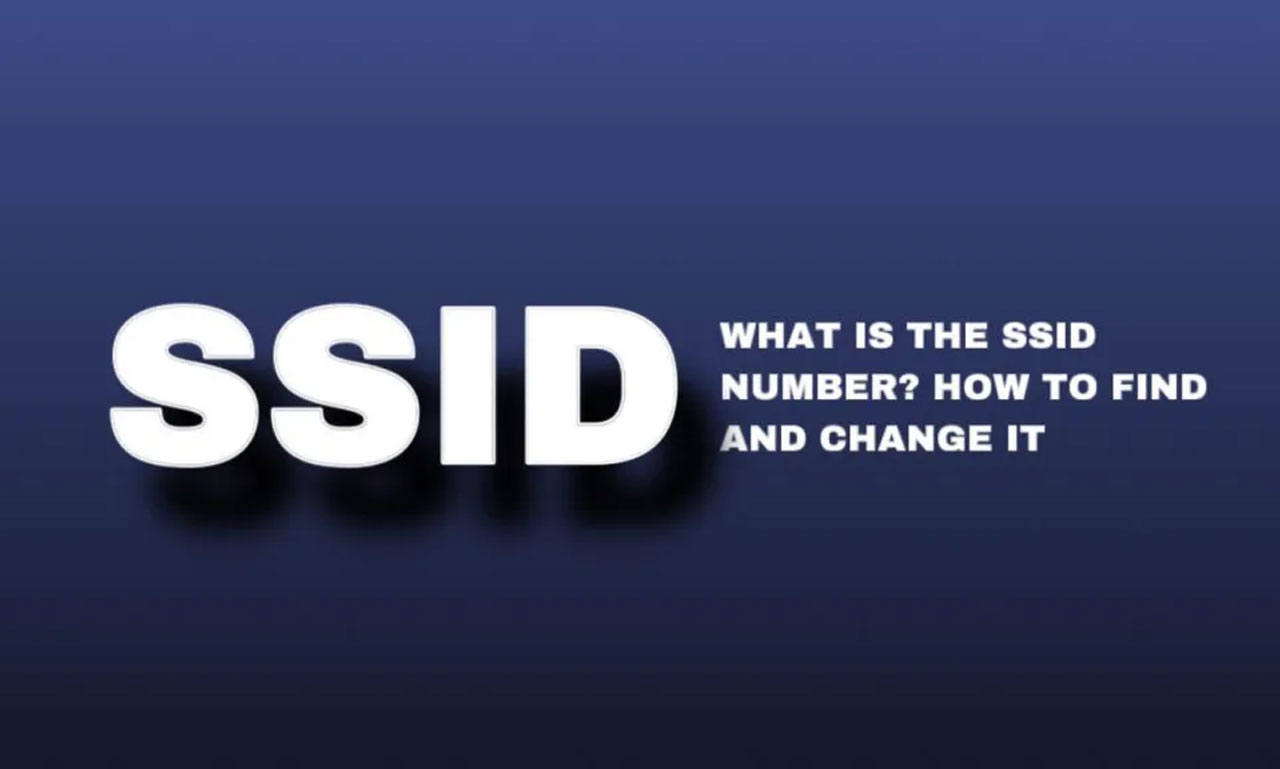
This post will explain what the SSID number is, where to find it, and how to modify it.
In networking terminology, SSID is an acronym for “Service Set Identifier.” In essence, it is your Wi-Fi network’s name. SSIDs are the names you see shown when you open the list of available Wi-Fi networks on your device. It’s essential to comprehend SSIDs in order to manage your Wi-Fi network properly. We’ll explore what SSIDs are, where to find yours, and how to modify them if necessary in this post.
You may or may not be familiar with SSID, but for those of you who are, there are many questions about what it is and how it works.
The term “Service Set Identifier,” or “SSID,” refers to router networks. The Wi-Fi name is another name for this.
This post will explain what the SSID number is, where to find it, and how to modify it.
What Is The SSID Number?
A Wi-Fi network is known by its technical term, Service Set Identifier. They are customisable to the user’s liking and, by default, consist of the name of the router business mixed with random characters.
Everybody who turns on their Wi-Fi and tries to join your network will see your SSID, which can have a name of up to 32 characters.
How To Find The SSID
Finding your SSID is not difficult at all. The router ought to be included in the box.
If not, look under or behind the router. Both the password and the SSID should be on a sticker.
How To Change The SSID
To modify your SSID, you can only access your router network by logging in.
Step 1: Open a browser
Make sure you have a reliable internet connection and open a browser on your device.
Step 2: IP Address
Enter the IP address of your router in the URL bar of your browser to view it. The router’s handbook contains your login credentials and the IP address to access your account.
Step 3: Choose a New Name
After the site opens, go to the Settings tab and look for an option labelled “SSID,” “Wi-Fi Name,” or “Network Name.”
This will cause the generic name to appear. Make any necessary changes, save them, and walk away.
When someone searches for your Wi-Fi network, the new name you selected for your router will now show up. You are limited to 32 characters, and the text is case-sensitive.
Conclusion
The name of your phone, or SSID, appears when you use it as an internet hotspot. You can modify this by going into your phone’s Settings.
It’s crucial to comprehend SSIDs in order to properly manage your Wi-Fi network. Devices can connect to your network thanks to its unique identification, or SSID. You have control over the security and customisation of your network by being able to locate and modify your SSID.
Thanks to this post, you now know what an SSN is, where to look for one, and how to modify it.
FAQs
Does my network security improve if I change my SSID?
You Altering your SSID can improve security by making it more difficult for unauthorised users to locate and join your network.
Is there a maximum number of times I can modify my SSID?
You can switch your SSID as often as you like. Frequent modifications, however, could annoy devices that are already linked to your network.
I want to increase security. Can I mask my SSID?
Although concealing your SSID can reduce the amount of time that casual users can see your network, it doesn’t really increase security and may interfere with some devices.

Leave a Reply