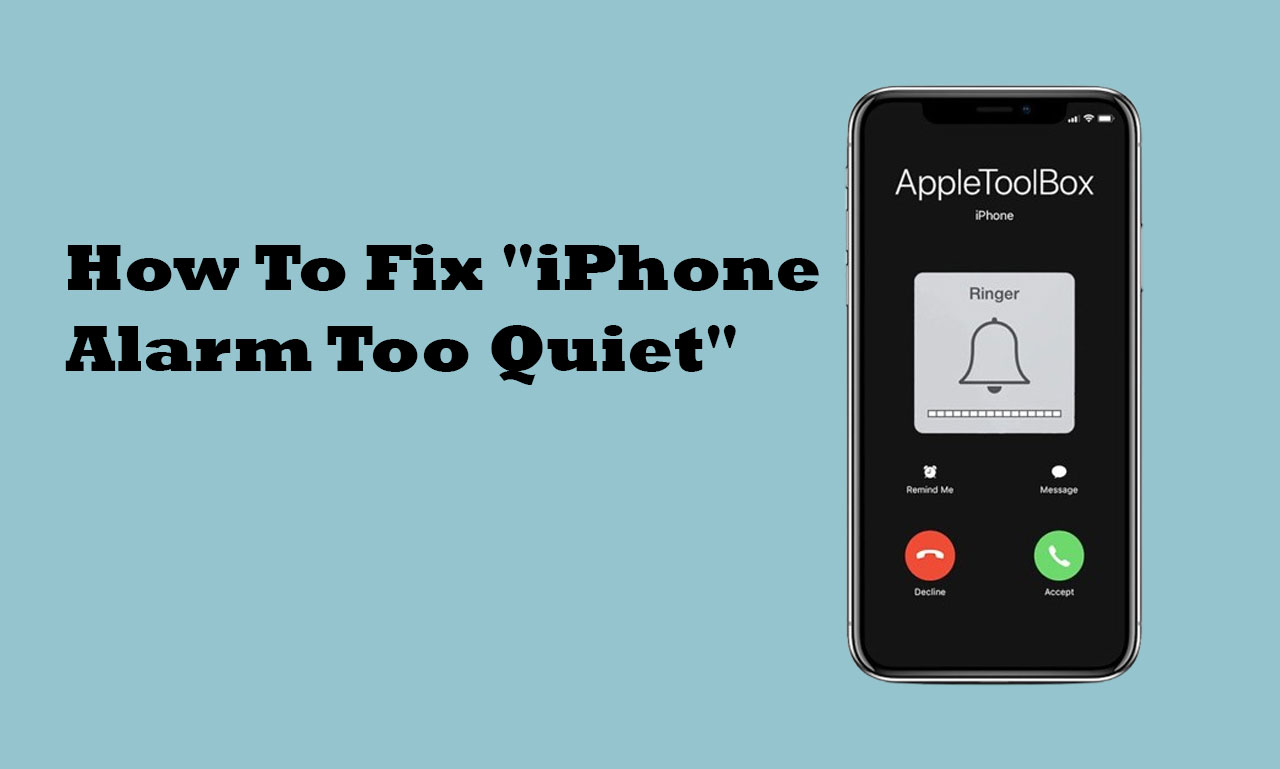
This post explains what to do if the alarm on your iPhone is too quiet.
When you set an alarm on your iPhone, you can choose a time that will be noticed loudly by your phone ringing or playing a specific song.
The most popular purpose for setting an alarm is to ensure you don’t miss any necessary appointments or tasks.
Because iPhone alarms are designed to grab your attention and serve as a reminder for whatever reason, they are designed to ring loudly by default.
An iPhone alarm can, however, occasionally be too quiet. The solution to your iPhone alarm being too quiet is covered in this article.
How To Fix iPhone Alarm Too Quiet
Your iPhone alarm may be too quiet for a few reasons, including low loudness, soft alarm tones, or other issues. Here’s how to remedy it, though.
Fix 1: Restart your iPhone
Restarting your smartphone is the first step towards fixing the issue of your iPhone alarm being too silent.
This is because you need to troubleshoot your device. A malfunction or bug is causing your alarm to be too quiet. To accomplish this, restart the gadget.
You have to manually switch your iPhone on and off before restarting it.
Hold down the volume and power buttons (for iPhone X models and above) or the power button alone (for versions below the X) for a few seconds. The screen will display the shutdown menu. To turn off the phone, slide the power symbol > To turn it back on after it has shut off, depress the power button.
Fix 2: Increase the volume

An iPhone’s ringer is often set to the median. It’s not loud enough to cause disturbance in the middle. You should adjust the level if your iPhone alarm is too quiet.
Step 1: Go To Settings
Go to iPhone Settings, then tap on Sound & Haptics to view the choices for checking the volume of your alarm.
Step 2: Slider Ringtone
To change the loudness of your alarms, move the slider to your preferred setting when you enter Sound & Haptics directly under the Ringer And Alerts option.
Fix 3: Change the Alarm tone.
Additionally, you can alter the tone since some alarm tones are often quiet by default. Try switching up the alarm tone and see if it makes a difference.
Step 1: Open the Clock app
It would help if you used the Alarm menu to choose a different alarm tone. Go to your mobile device’s apps list and select the Clock app to open the Alarm menu.
Step 2: Edit
Choose the Edit button on the screen in the upper left corner.
Click Sounds, choose the alarm you wish to modify, and select a different notification sound.
Fix 4: Disconnect from the Bluetooth device
It’s also possible that your iPhone alarm is set too low because it’s connected to a Bluetooth device.
This might be speakers, an Airpod, or a headset. This could be why your alarm doesn’t go off when it does.
It is necessary to verify whether your phone is linked to any Bluetooth output device and then disconnect it.
Turning off your Bluetooth from the Control Centre or the settings menu allows this.
To disable Bluetooth via the Settings menu, launch the Settings app on your phone, choose Bluetooth, and then slide the slider to the off position.
Conclusion
It is difficult if you have ever discovered that your iPhone alarm needs to be set higher.
This is because setting an alarm indicates that you have an essential notification to make, and failing to hear the alarm go off will result in missing your appointment.
However, you don’t need to worry. This post will start you through every step of fixing your iPhone alarm if it is set too low.
FAQs
Why is my alarm no longer audible?
This can be the result of your ringer’s low loudness. To fix this, use the volume buttons to increase the volume until you reach the appropriate level.
Why is the alarm on my phone so quiet?
Your iPhone alarm may be too quiet because your attention-aware feature is enabled. Disabling it will allow the device to repair itself.
Open the iPhone’s Settings app to turn it off. Choose Passcode & Face ID > Enter the pin on your phone > Scroll down to Turn off the Attention-Aware Features.

Leave a Reply