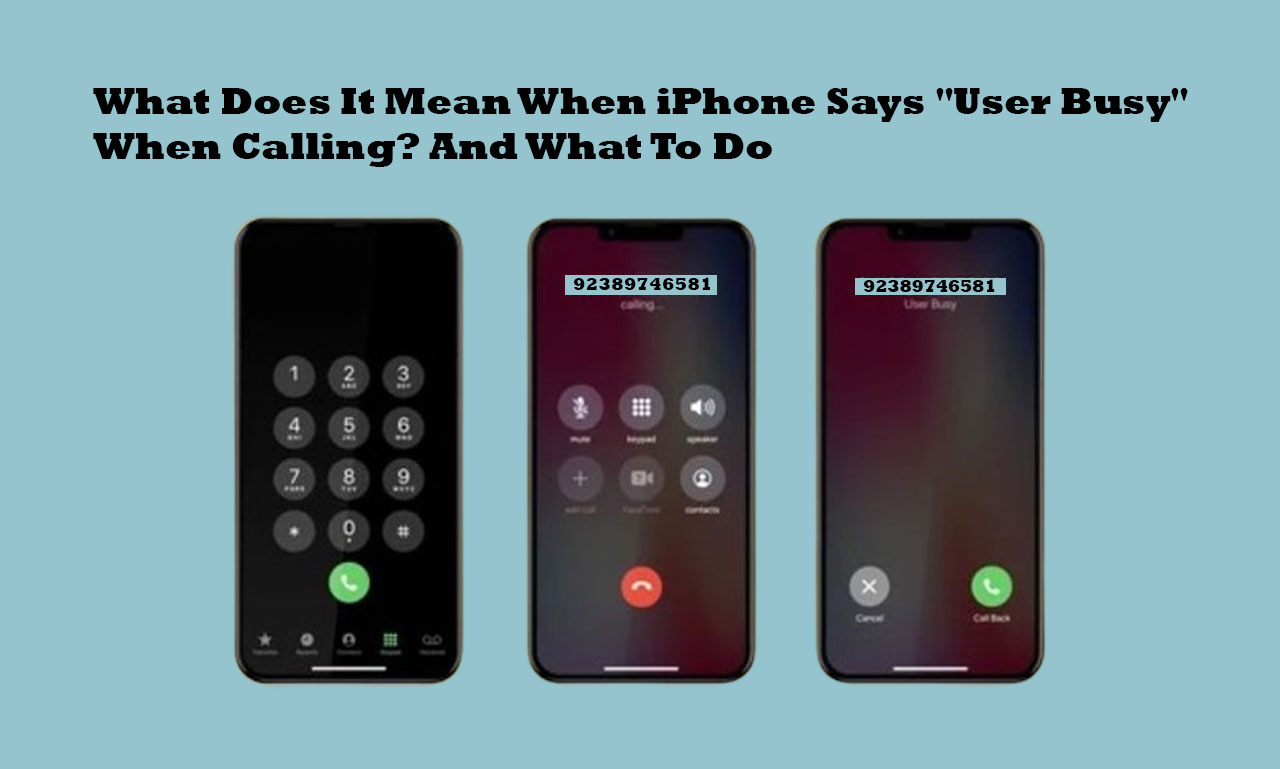
There are several reasons why your iPhone can show the “User busy” notification. Among these explanations are:
Smartphones are becoming an essential part of our everyday lives as technology develops.
But it might be annoying when our cherished gadgets malfunction. A common issue iPhone users may encounter is the “User Busy” warning.
This post will explain why your phone displays the “User Busy” warning when you attempt to make a call. Along with what to do when you receive the notice, you’ll also see additional causes.
Why Does My iPhone Say “User Busy”?
Your iPhone can show the “User busy” notification for a few different reasons. Among these explanations are:
The individual you are attempting to reach is currently involved in another call that has been going on for a while.
You will also hear the message “User busy” if you try to call someone not in an area with cell phone coverage or who has switched off their phone.
The phone network may be having problems. You can still see the notice “User busy” if there is an issue with the phone network, even though the person you are attempting to reach is available to answer your call.
You may get the “User busy” warning if you attempt to call a non-operational phone number or dial the incorrect number.
Finally, the individual is attempting to evade your call. The user busy message will appear on your phone screen once the other person declines your call.
How To Fix “User Busy” On iPhone
It can be annoying to see the “User Busy” notification on your iPhone, but you can do a few things to fix it. Here are some ideas to think about:
Fix 1. Verify any call-blocking
Your call may be banned if you frequently get the “User Busy” notice when attempting to reach someone.
Go to the Phone app, click Contacts, then Blocked to see if your phone has call-blocking enabled.
You must unlock the person you are trying to reach if you see them in the list of blocked contacts before trying to call them again.
Fix 2. Reset Your Provisioning
If you keep getting the “User Busy” message when trying to contact someone, there may be a problem with your phone’s network settings.
Go to Settings, pick General, select Reset, and then press Reset Network Settings to try to resolve this.
Resetting your provisioning will address any network-related issues that might produce the “User Busy” notice.
Fix 3. Get a New Phone Number
Your phone number is probably the problem if you try calling someone after the following procedures and the “User Busy” message persists.
In such circumstances, you are advised to contact your phone service provider and ask for a new number. By doing this, you can assist get rid of any lingering issues with your present phone number.
Fix 4: You can’t do anything
If the message “User Busy” keeps up, it indicates that the individual is refusing your call and is uninterested in speaking with you. This implies that you are at a loss for what to do.
However, you may wait and phone the individual for three to six hours; by then, they might be open to speaking.
Fix 5. Check for Software Updates
Make sure the most recent software update is installed on your iPhone. Apple regularly publishes updates that fix bugs like connectivity and call-related issues.
To see whether there are any updates available, go to Settings, choose General, and then touch on Software Update. Install the update on your device by following the instructions if one is available.
Conclusion
When you see the “User Busy” notification on your iPhone, it usually means that the person you are trying to reach is either declining your calls or is already on another call. This can be a minor inconvenience.
It is usually possible to fix the problem and make a successful connection by using the troubleshooting techniques that were previously discussed.
Don’t forget to check for a steady network connection, give the call another go, and use other communication channels if required.
FAQs
What does it indicate when I try to call someone on my iPhone, and it says, “User Busy”?
The “User Busy” message means that the person you are attempting to reach is either on the other end of a call or their line is being used for something else, which is why your call is not getting through.
Why does the “User Busy” message always appear when I try to call a specific contact?
It may be worthwhile to inquire with a contact if you regularly receive the “User Busy” notice when trying to reach them about any problems they may have with their phone line or network connectivity. To prevent any possible problems on your end, make sure your phone’s network connection is steady as well.

Leave a Reply